Assign Supplies to a Location
Learn how to assign Supplies to your Locations to enable users to request supplies for each location
This functionality is ONLY available in the Scale and Loyalty plans. To upgrade your plan, click here.
NOTE: To assign Supplies to Locations, you need to add suppliers to Swept. Learn how to manage suppliers and supplies here.
Who can assign Supplies to a Location?
Managers and Supervisors with the “Manage supplies” permission can add, edit and delete supplies and suppliers from the lists.
How to assign supplies to a location?
There are two ways to assign supplies to a location.
1. Via the Supplies section
- Log in to the Swept Web App
- Click on Supplies in the left-hand menu.
- Select Manage Supplies on the right side.
- Find the supply you would like to add to a location, or you can add a new one.
- If you're creating a new supply, enter the relevant information such as Name, Supplier, Description, Brand, etc.
- At the bottom, you will find the available locations to add the Supply.
- Once selection, click the blue Assign button
- This will save the page, but you can also click the Save button in the top right.



2. Via the location:
- Log in to the Swept Web App
- Click on Locations in the left-hand menu.
- Click on the three dots to the right of the location you would like to assign supplies and choose Supplies.
- Assign each supply by Selecting the checkbox that pertains to the Location and you would like your team to be able to request.

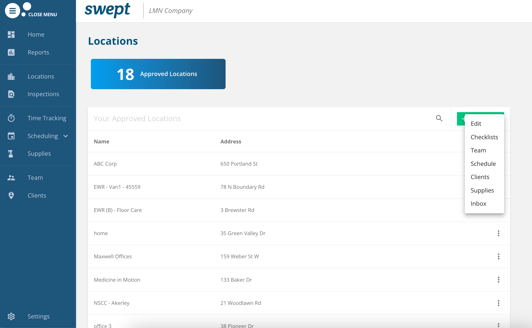

While you can add all supplies to all locations, we recommend adding only the select supplies you would like your team to request. This simplifies the process and makes it easier for them to find and request what they need.
When configuring new locations it is always helpful to assign the supplies before cleaners are approved. This way your staff will know the expectation at that location and the supply orders can start to come in right away.
If you have any questions, contact our technical support team via our chat or email us at support@sweptworks.com.
![Swept Logo.png]](https://knowledge.sweptworks.com/hs-fs/hubfs/Swept%20Logo.png?height=50&name=Swept%20Logo.png)