Home: Centralizing Important Calls To Action
Learn how to use the home page to save time and keep track of your team, tasks and locations
Details
The Swept Home page greets you with key information about locations, active shifts, things that need your attention, and more.
The Map view allows you to:
- Easily view all locations or only active shifts with a click of the toggle.
- Click on a pin on the map for details of active shifts or quick access to a single location.
- Search across your locations for quick access and activity in real-time.
Key metrics cards give you one-click routing to manage:
-
Unassigned Shifts take you to your schedule list to assign cleaners
- Track Hours Logged This Month sends you to the Time Entry report
-
Track Problems reported this month and click through to new issues
-
Understand which Cleaners are On-Site on the map or in the legacy report
Who Has Access to This Homepage?
Anyone who has been granted access to the Swept Desktop App, including administrators, managers, and supervisors, will be able to view the homepage.
Where Will I Find This Homepage?
-
Log in to the Swept Desktop App at https://app.sweptworks.com/.
-
The Homepage is the landing page when you log in to Swept.
-
Navigate back to the homepage by clicking on 'Home' or clicking on the 'Swept' logo.
Here's an example view of Home:

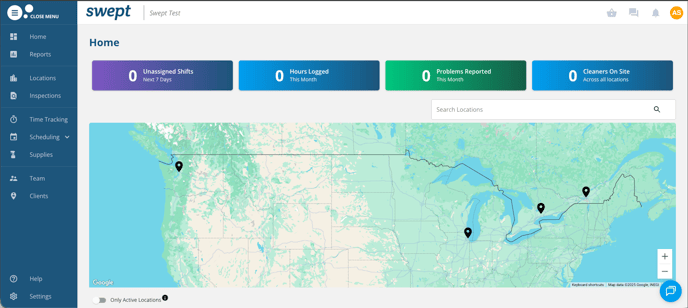
NOTE: If a location is not displaying on your home map, you may be missing some information we need to display off the address or lat/long. Please edit that location, and it should solve the display issue.
We're just getting started on simplifying Swept and putting the power into your hands to save you time and keep "sweeping" up your competitors.
If you have questions, please reach out to support@swept.com or ask a question in our chat bot.
![Swept Logo.png]](https://knowledge.sweptworks.com/hs-fs/hubfs/Swept%20Logo.png?height=50&name=Swept%20Logo.png)