One-Time Services Report
Learn how to report on the One-Time Services you create in Swept.
This functionality is ONLY available in the Scale and Loyalty plans. To upgrade your plan, click here.
Details
Managers and Supervisors can access the One Time Service Report in the Swept Web App. Review the statuses of the One-Time Services you have in progress or completed.
Instructions
- Sign in to the Swept web app.
- Select Reports from the left-hand menu.
- From the reports list select One Time Services.
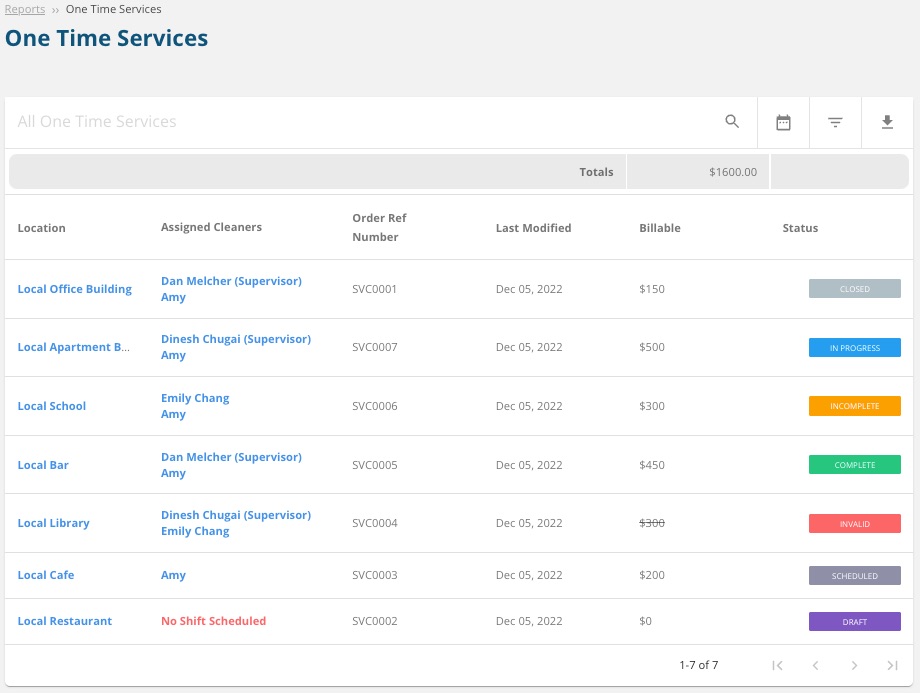
Report Information
The following information will appear in the One Time Service report:-
- Location - The location the One Time Service was scheduled for.
- Assigned Cleaners - The Cleaners/Supervisors assigned to complete the One-Time Service.
- Order Ref Number - A designated reference number for your company that you can use to track between programs if needed.
- Last Modified - The date the One Time Service was last manually modified.
- Billable - The total billable amount.
- Status - The status of the one-time service.
- At the top of the page, you can see the Total. This displays the total billable amount of your One-Time Services in your filtered search. Please note that invalid one-time services are not included in the total.
- Please note that invalid one-time services are not included in the total.
Download
- To download reports with your selected filters, simply click on the Download button located at the top of the page.
- Choose PDF or CSV then click Download and your information will download to your computer.
If you have any questions, contact our technical support team in our chat or email us at support@sweptworks.com.
![Swept Logo.png]](https://knowledge.sweptworks.com/hs-fs/hubfs/Swept%20Logo.png?height=50&name=Swept%20Logo.png)