How Cleaners/ Supervisors Clocks into a Shift
Learn how a cleaner or supervisor can Clock in/out in the Swept mobile app and take a Break
Who can clock in?
Cleaners and supervisors can clock into a shift through the Swept Mobile App. Users who have their profile "inactive" or deleted via the web app will no longer be able to access the Swept+ mobile app.
How to Clock In to a Shift?
A cleaner or supervisor can use their username and password to access clock in/out for their shift. In case a cleaner is unable to use their username, they can use the 'forgot password' option to log in.
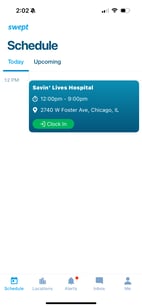
How can a cleaner clock in at an unassigned location?
To clock in for a shift that a cleaner or supervisor isn't scheduled for, select the location first in the Mobile App and select "Clock in" from there.
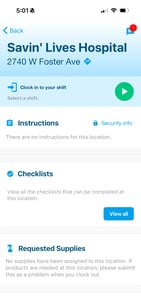
When clocked in, cleaners and supervisors are granted temporary access to location details, even if they are not approved for that specific location. This temporary access allows them to view essential information such as cleaning instructions, task lists, and any specific requirements for that location.
It ensures that they have the necessary guidance to perform their duties effectively, even if they are not familiar with the location beforehand. This feature enables a seamless workflow and ensures that cleaning tasks are carried out efficiently and according to the specific requirements of each location.
Can a cleaner take a break?
Once configured, a cleaner can take a break during a shift. They can pause the shift for a break and start again once the break is over. The break time is recorded and added to the time tracking report.
If you have any questions, contact our technical support team via chat or at support@sweptworks.com.
![Swept Logo.png]](https://knowledge.sweptworks.com/hs-fs/hubfs/Swept%20Logo.png?height=50&name=Swept%20Logo.png)